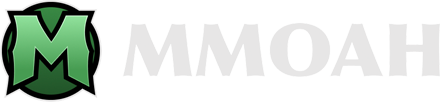Genshin Impact - How do I install the account on my PS4/5?
Dec 28 ,2021
Source: Mmoah
A.If you didn't bind any Mihoyo account to your PS4/5 account before
1.Link the Genshin Impact account to your email address
2.Log into Genshin Impact on your PS4/5

3.Follow the instruction to link an Mihoyo account:


4.Enter your email address, and then click "Send code"
Enter the code you received in your email and then click "Link"


6.Link Succesfully, now you can play:

B.If you already bind a Mihoyo account to your PS4/5, then you need to unlink it so that you can bind a different account(One PSN can only bind one Mihoyo account)
1.Write an email to Mihoyo customer service: [email protected]

2.You will receive an email from Mihoyo support within a few days:

3.Click the link in the email, you will have to provide the account details:



4.After submitting the information, you will see the below picture:

5.Once you unlink the account, repeat the A phase at the beginning of this article to link the account you want
Recommended Article
- Someone Impersonating Us! Don't Be Fooled!!
- How To Fully Explore Fort Of Reprimand In Elden Ring DLC? - Complete Guide
- Learn These Recruiting Tips In College Football 25 And You’ll Have A Ton Of Prominent Players!
- How To Find Ruined Forge In Elden Ring Shadow Of The Erdtree? - Location & Loot
- How To Make Your Fishing Abilities Even Better In WOW Cataclysm Classic? - Choosing The Best Fishing Poles
- How To Pick The Best Runes For Druid In WoW Classic SOD Phase 4? - Locations & Effects