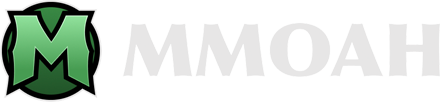MapleStory 2 Guide: How To Travel The Maple World With Transportation Tools
Dec 07 ,2018
Source: Mmoah
Taxis
Once you discover a map with a Taxi stop, you can then travel to and from that map through the Taxi if you pay a fee. The further you travel, the more expensive it is.
Air Taxis
You can also travel by the Rotors Air Taxi which can be used through the map by clicking on a Helicopter icon. If attempting to do this on a map that you have discovered, 1 Walkie Talkie item (can be purchased from the Meret store). If you try to do this on a map that you have not discovered, you will have to pay extra. If you have the premium membership, you will have unlimited Walkie Talkies, so make sure to fly everywhere if you do have a premium.
Land Mounts
Some of the ground mounts will have special interactions when you use your attack key. Some of these interactions will actually let you go faster, so make sure to test it out. You will get a free ground mount when you complete the Maple Guide mission for ground mounts.
Air Mounts
Of the air mounts, I ended up categorizing them into three groups.
The first is like the balloon that you are given in the Maple Guide, which allows you to up in altitude primarily, but travel very slowly in a direction.
The second is like the Rainbow Slime mount that lets you go up slowly in altitude, but lets you travel normally in any direction.
The third is like the mushroom boat mount that doesn’t go up in altitude but lets you travel in any direction very quickly.
One tip for going up in altitude very quickly is to put two altitude increasing air mounts onto two different hotkeys and repeatedly alternate between them quickly.
Swimming
Holding down your attack key while swimming will let you go faster, but take up your stamina. You can also swim in lava and poison.
Going to Tria and for Free
If you want to go to Tria quickly, you can go to your Guild House and take the portal. Of course, this requires you to be in a guild in the first place.
Portals in Your Home
In your home, you can also set up portals that can go to any map that you’ve been to previously. Simply go into building mode and put down the portal, then press the ‘C’ key. Then you change the Destination to Map and choose the location.
You can also set the portal destination to another portal in your home for home design reasons. Finally, you can set the destination to a Friend, but this will only let you teleport to their Home, and not to their location on the map.
Recommended Article
- Someone Impersonating Us! Don't Be Fooled!!
- How To Fully Explore Fort Of Reprimand In Elden Ring DLC? - Complete Guide
- Learn These Recruiting Tips In College Football 25 And You’ll Have A Ton Of Prominent Players!
- How To Find Ruined Forge In Elden Ring Shadow Of The Erdtree? - Location & Loot
- How To Make Your Fishing Abilities Even Better In WOW Cataclysm Classic? - Choosing The Best Fishing Poles
- How To Pick The Best Runes For Druid In WoW Classic SOD Phase 4? - Locations & Effects