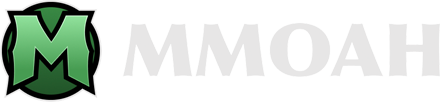With Fortnite now holding the title for the most popular video game of 2018, the developers have been constantly releasing new content in the game to maintain its dominance in the world of video games. However, it seems the community wants something different, something which involves custom weapon skins.
Fortnite Custom Skins
Well, from what we have discovered, it seems there are a couple of custom skins already available in the game which Fortnite players might be able to use within the game. However, before we go on with the exact details of how players can do this, we would advise precaution. This is because, to apply these skins, players will have to modify a couple of the game’s files.Now modifying files isn’t a big issue, but there is a chance Epic Games might suspend or ban accounts that apply such changes. So, with that out of the way, if you still think it is a good idea, then here is how you can apply these few custom weapon skins in the game.
There are currently only two custom skins in Fortnite, one for the M4 and the second one for the SCAR. So, first things first, to apply these skins, you will first have to download the skins for both these weapons. The Grave Digger M4 skin can be downloaded from this link, while the rainbow SCAR skin can be found here.
Once you have downloaded all of the files, you will have to put the .exe files in the Pak directory. The default directory is C:Program FilesFortniteFortniteGameContentPaks. After that just open up the .exe files and press 1 to apply them in the game (press 2 if you wish to remove them at any time) and that is it.
Comment and let us know what you think of Custom Weapon Skins in Fortnite. Do you think this is a good idea or not? Give us you say on the matter down below:
Want some items in Fortnite with the cheapest prices and fastest delivery, top-secured purchase experience as well? We got the most abundant items in our website stores, including weapons, materials, and traps. Click Fortnite Items for more information and further consultation!