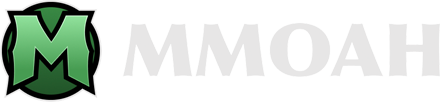There are three convenient ways to download your game data. If you're ready, these are the steps to download Nintendo Switch save files:
Method 1: Download Nintendo Switch save files from the game menu.

1.Go to your Nintendo Switch Home screen.
2.Highlight the game tile.
3.Press the + button.
4.Select Save Data Cloud.
5.Select the desired User.
6.Select Download Save Data.
Method 2: Download Nintendo Switch save files from System Settings.

1.Go to your Nintendo Switch Home screen.
2.Select System Settings.
3.Scroll down to Data Management and select it.
4.On the right panel, find Save Data Cloud and select it.
5.Select the desired User.
6.Select the backup save data you want to download.
7.Select Download Save Data.
Method 3: Download Nintendo Switch save files using automatic save-data download.

1.Make sure that your Nintendo Switch is connected to the internet.
2.Go to your Nintendo Switch Home screen.
3.Select the Sleep Mode icon or Power icon to put the console to sleep.
4.Leave the console in sleep mode for an extended period, preferably overnight. The download speed varies depending on your own local network speed.