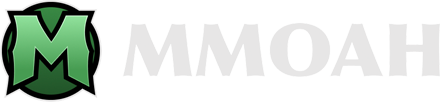ACNH Happy Home Paradise DLC has been released for a while, and it is very popular among players, and players are always exploring new features. The new content provides players with many new ways to play, including Happy Home Paradise’s new gameplay scenes. With new items and customization options, New Horizons has vitality again.
One of the best new additions is the ability to reset the default interior of the starter villager’s house. When you start ACNH, you need to build 3 plots on your island and bring in villagers to live. The 3 villagers and the 2 villagers you arrived on the island are the starter villagers. All 5 starter villagers have starter houses, which are common on all islands.
These starter houses may be empty, so if you want to get the original houses of the villagers, the only way is to remove them from the island and invite them again. Fortunately, DLC introduced a feature that allows you to solve this problem with a simple click. MMOAH will introduce this feature in detail.
How to reset start villager houses?
In DLC, if you want to redecorate the villagers' houses on your island, you need to build your reputation as a designer by playing the DLC. To change the interior of the starter villager, you need to talk with Isabelle to complain about the villager in question, and then select the "the way their home looks" option. The house will be reset from the initial version to the default house interior.
In addition, as long as you decorate 30 houses in this archipelago resort and Apparel Shop to unlock these reset starter homes.
So, in simple terms, you need to complete the DLC before you can decorate the villagers’ houses on your island. This feature can only be used in Happy Home Paradise.
If you only have ACNH 2.0 Update, then you can also come to MMOAH to buy ACNH 2.0 Items. In short, you can find any items you need in ACNH here.